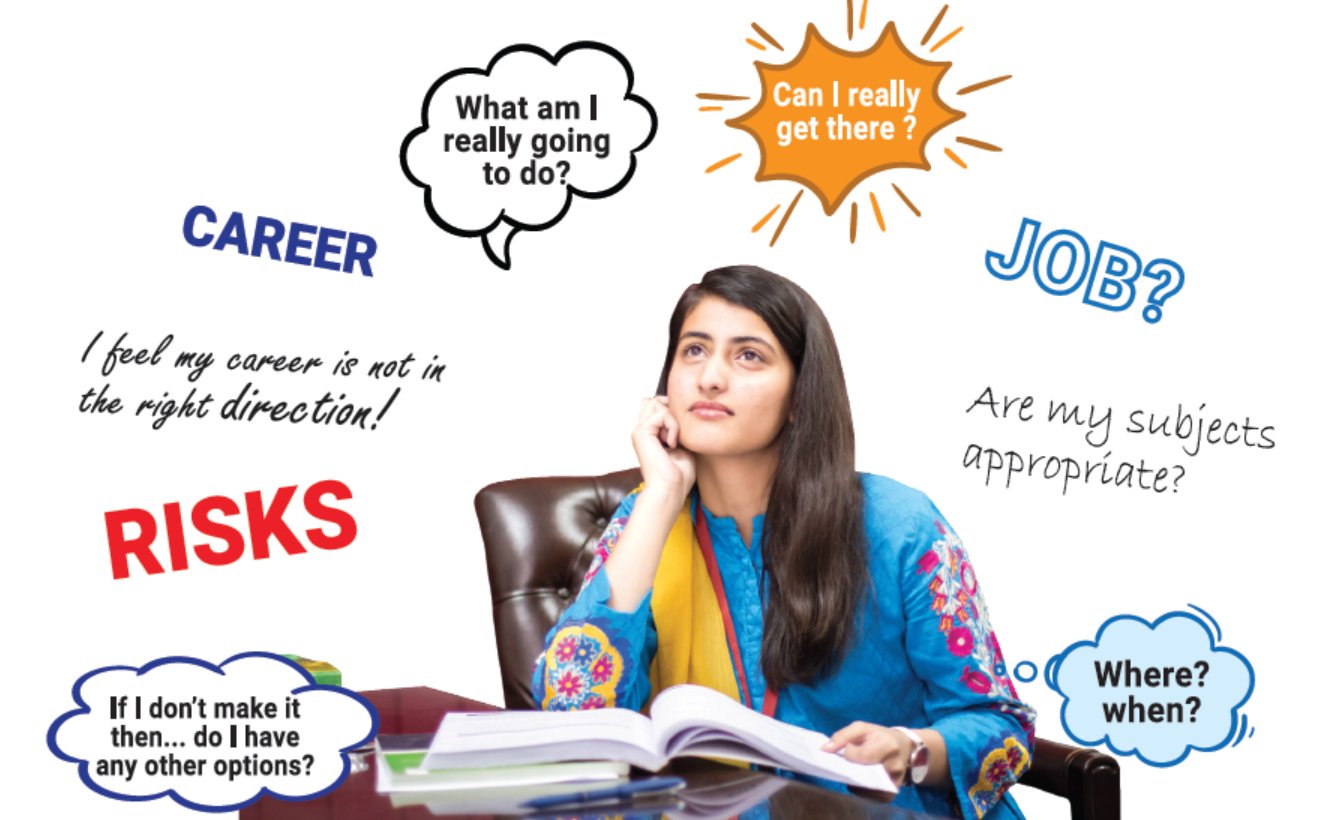🔢 Standard Function Key Uses (F1–F12)
| Key | Common Function |
|---|---|
| F1 | Opens help (e.g., in browsers, MS Word) |
| F2 | Renames selected file or folder in Windows |
| F3 | Opens search (e.g., in File Explorer or web browsers) |
| F4 | Alt + F4 closes the active window |
| F5 | Refreshes the page or window |
| F6 | Moves the cursor to the address bar (in browsers) |
| F7 | Spell check and grammar check (in MS Word) |
| F8 | Access Safe Mode (during Windows boot) |
| F9 | Refresh fields (in MS Word); in Outlook, sends emails |
| F10 | Activates the menu bar in most programs |
| F11 | Toggles full-screen mode (in browsers, apps) |
| F12 | Opens “Save As” in MS Word; opens developer tools (Chrome) |
🔀 Function Keys with Fn Key (on laptops)
Laptops often have dual functions for F1–F12 when used with the Fn key:
-
🔉 Adjust volume (e.g., F2 = lower volume)
-
💡 Adjust screen brightness (e.g., F5 = dim screen)
-
🔁 Media controls (play, pause, skip)
-
📶 Turn Wi-Fi on/off
You can usually switch between function and media key behavior in your BIOS or system settings